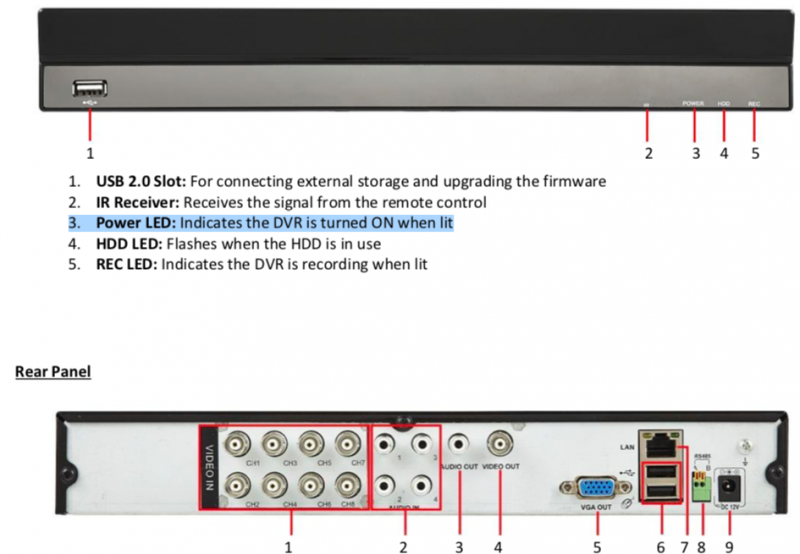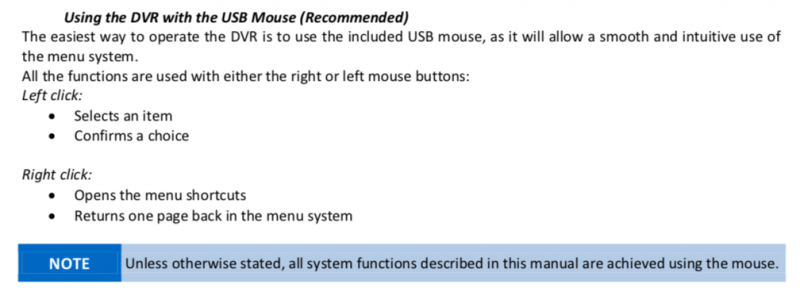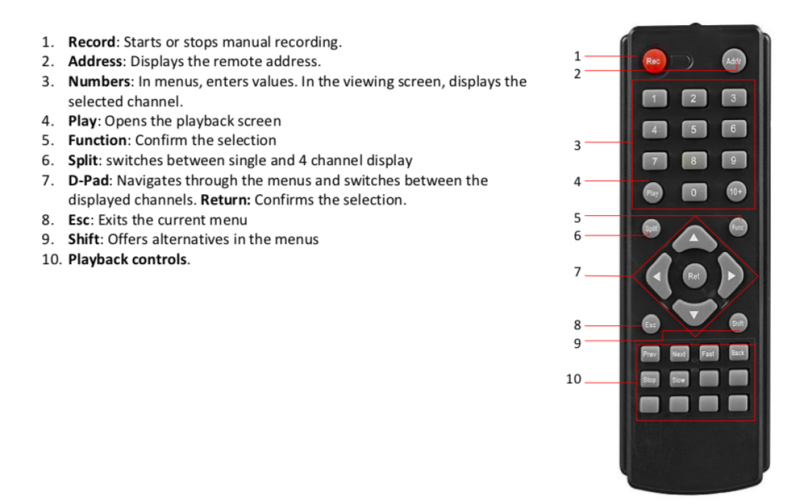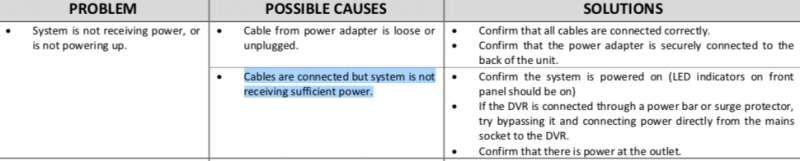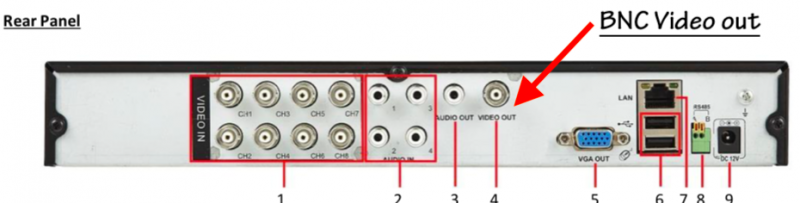Hi All,
If anyone is looking for any cameras work or equipment, I would be happy to help, AutoVision & Safety Solutions is a small business I set up, I mainly do camera and recording DVR's, Trackers, Reverse alarms and cameras and audio kit.
If anyone is looking for any info on prices or help with an exsitsing system, just give me a call on 083 8683822, i'm based in Co Longford so I'm centrally located to Travel.
Regards
Paul
If anyone is looking for any cameras work or equipment, I would be happy to help, AutoVision & Safety Solutions is a small business I set up, I mainly do camera and recording DVR's, Trackers, Reverse alarms and cameras and audio kit.
If anyone is looking for any info on prices or help with an exsitsing system, just give me a call on 083 8683822, i'm based in Co Longford so I'm centrally located to Travel.
Regards
Paul