Ever post or post an answer to a topic in the forums?
Then dont see it and wonder where it is?
Who answered? etc.
Want to get notifications from a certain Forum?
Then the way to stay up to date and get notifications to a particular forum or topic is easy. Here is a 'How to':
We will use this one as an example:
Go to the Forum you want, (eg) 'Across the water' and you want to be notified about new posts there. Simply click the forum.
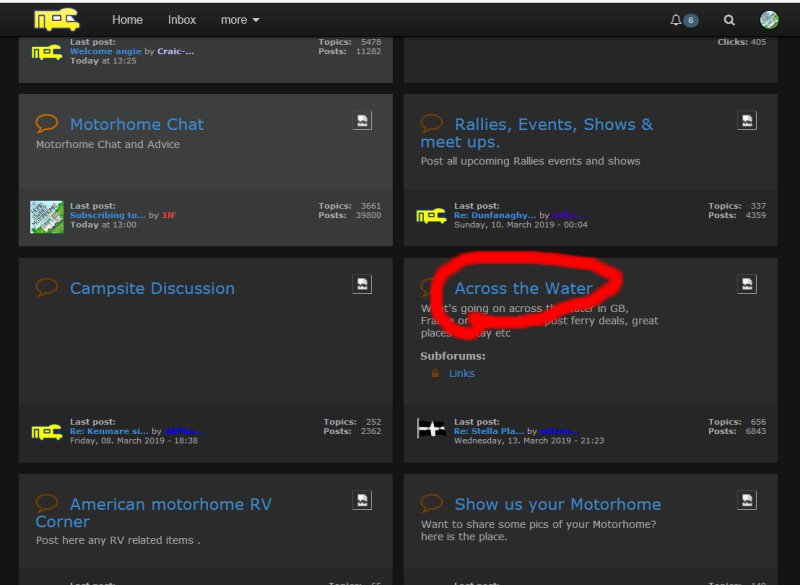
and then click the subscribe button on that forum. Its that easy. You will now get notifications when new info is in that forum. (Notification settings is discussed further on)
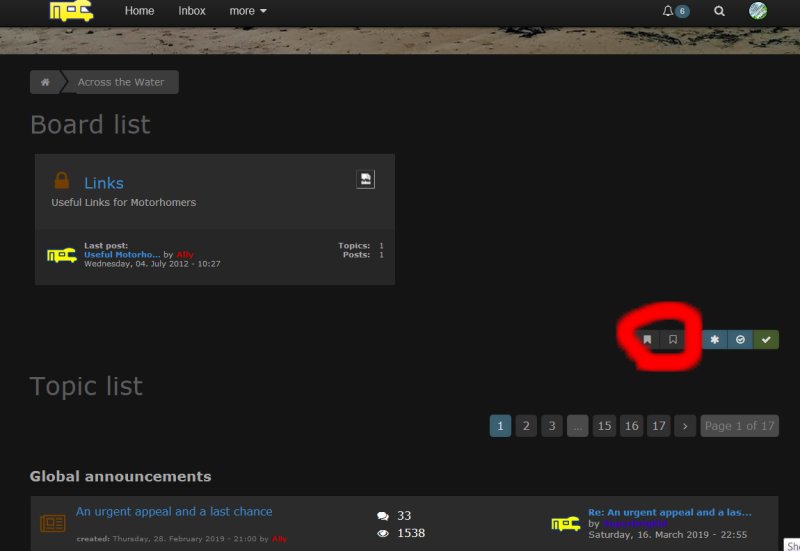
Likewise with a topic you want to follow, click the topic you wish to follow;
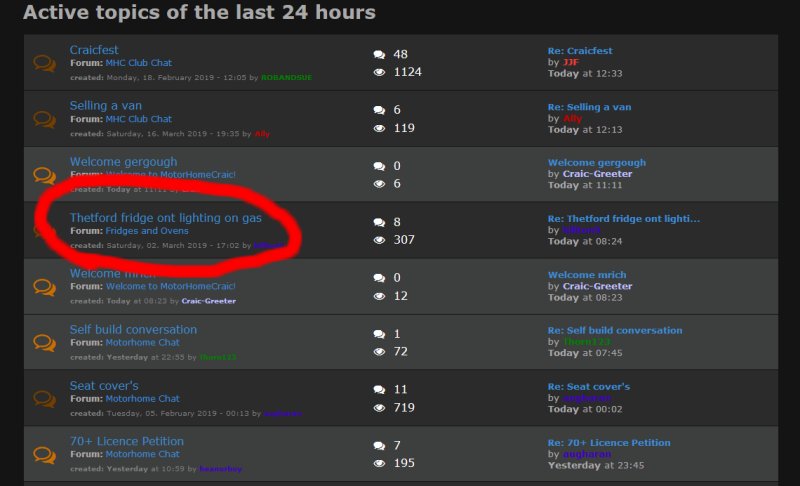
Click on the little subscription icon & select "subscribe to topic". This adds this particular topic to your watched list and you will get notifications as you've set up/allowed in your profile page
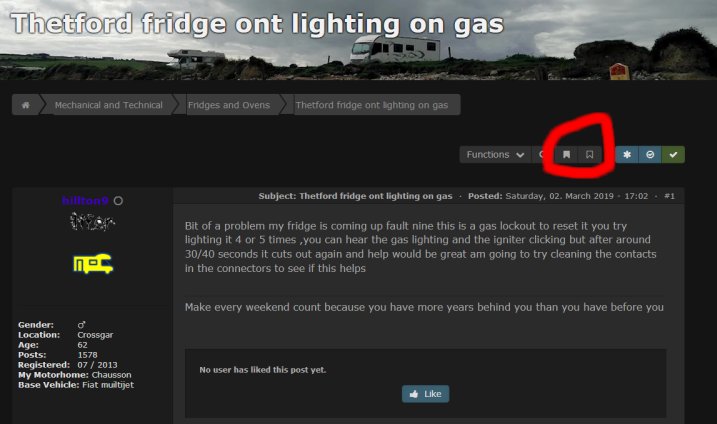
You can set up your notification preferences and subscriptions in your profile page here;
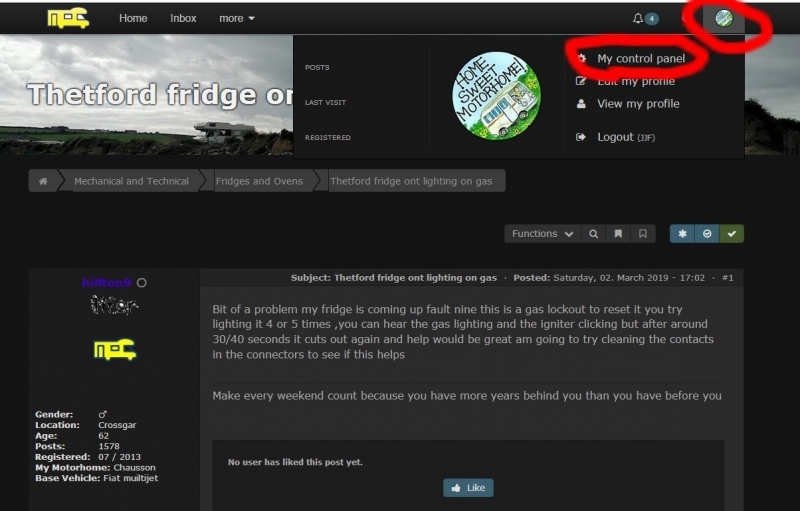
and select 'subscriptions' to see your subscribed forums and topics;
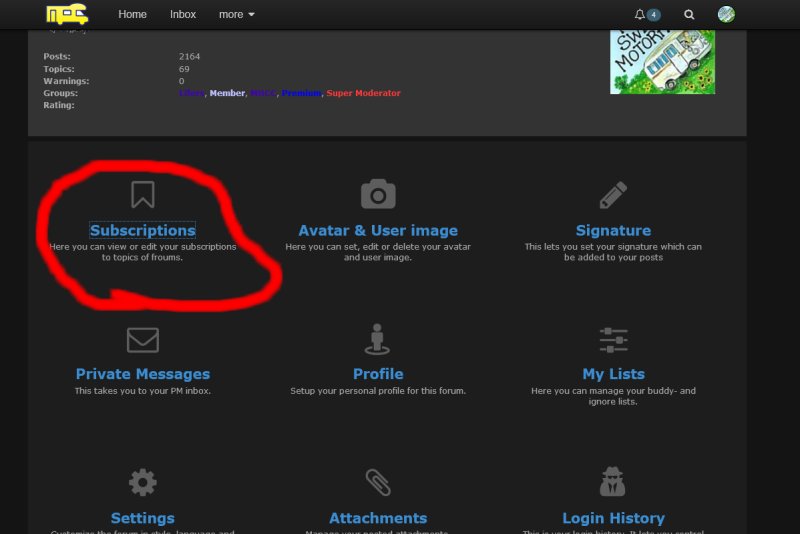
and select settings to set up how you are notified;
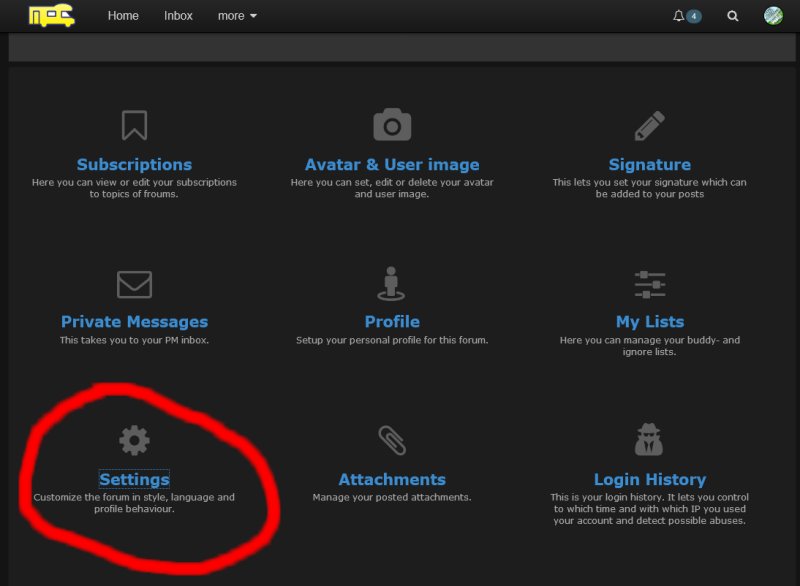
Scroll down to 'Subscribed and unread posts' and set up how you wish to be notified and alerted to new content.
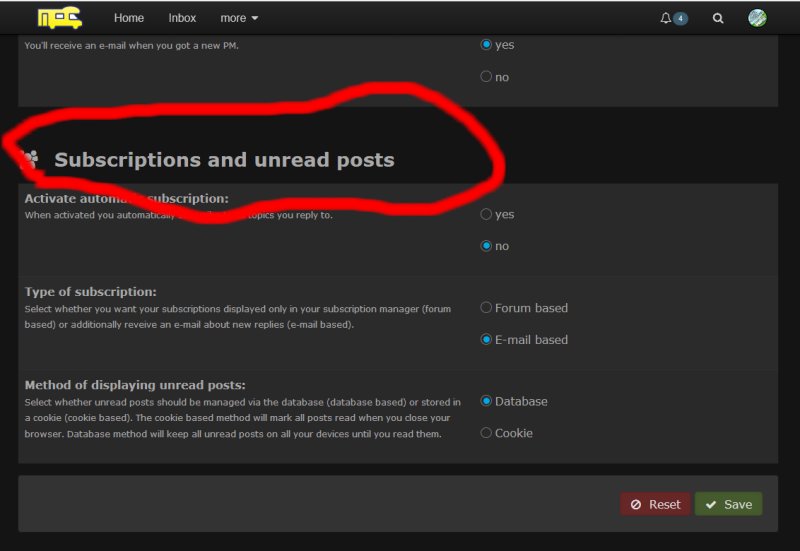
Had someone ask regarding this a few days ago and decided to do this short tutorial and see if it assists folk. Any questions just ask.
Your screens may be set to a white background, mine is set to black.... the same principal applies. All icons shown on my screenshots may not be on yours.
Then dont see it and wonder where it is?
Who answered? etc.
Want to get notifications from a certain Forum?
Then the way to stay up to date and get notifications to a particular forum or topic is easy. Here is a 'How to':
We will use this one as an example:
Go to the Forum you want, (eg) 'Across the water' and you want to be notified about new posts there. Simply click the forum.
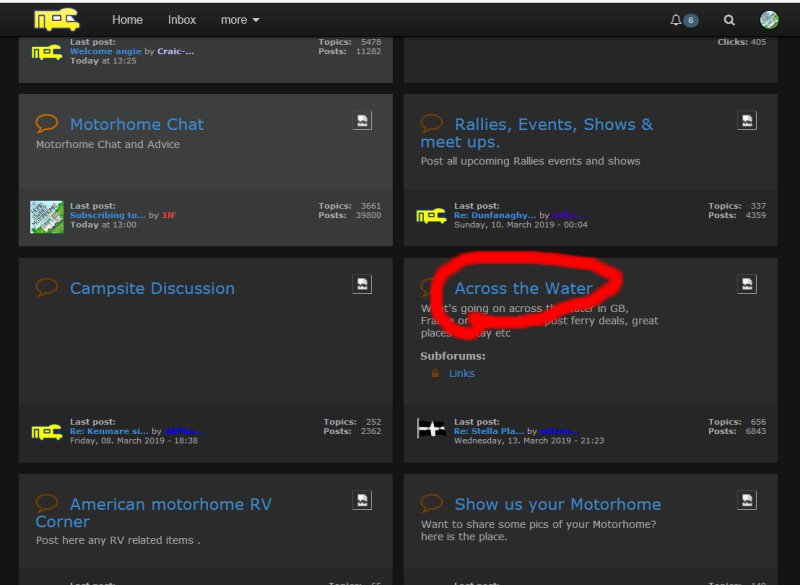
and then click the subscribe button on that forum. Its that easy. You will now get notifications when new info is in that forum. (Notification settings is discussed further on)
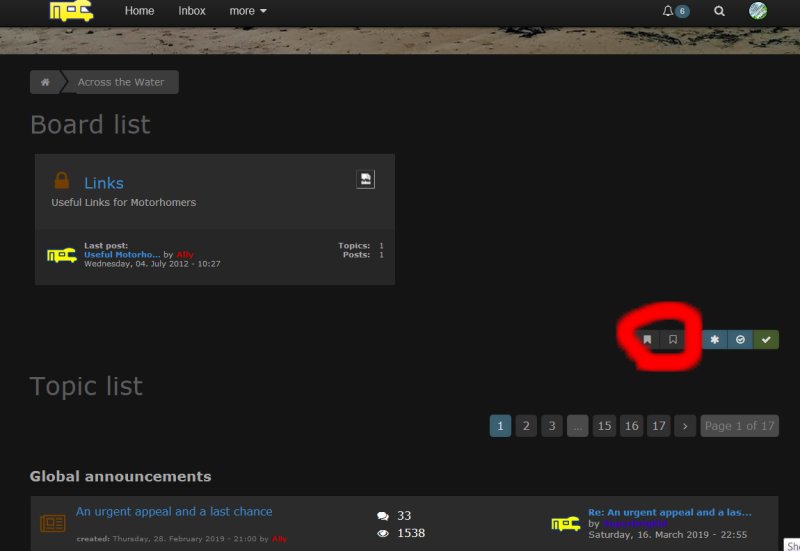
Likewise with a topic you want to follow, click the topic you wish to follow;
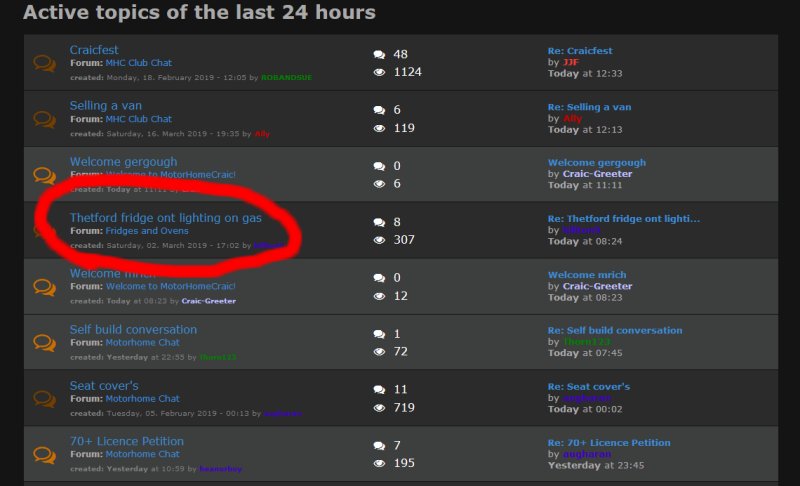
Click on the little subscription icon & select "subscribe to topic". This adds this particular topic to your watched list and you will get notifications as you've set up/allowed in your profile page
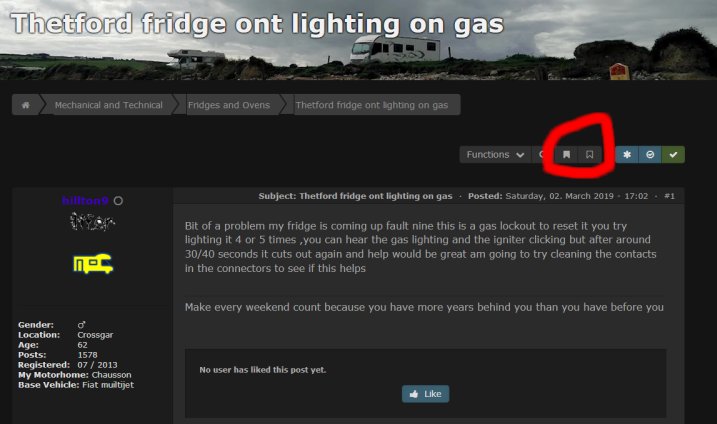
**** NOTIFICATIONS SETTINGS FOR TOPICS OR FORUMS****
You can set up your notification preferences and subscriptions in your profile page here;
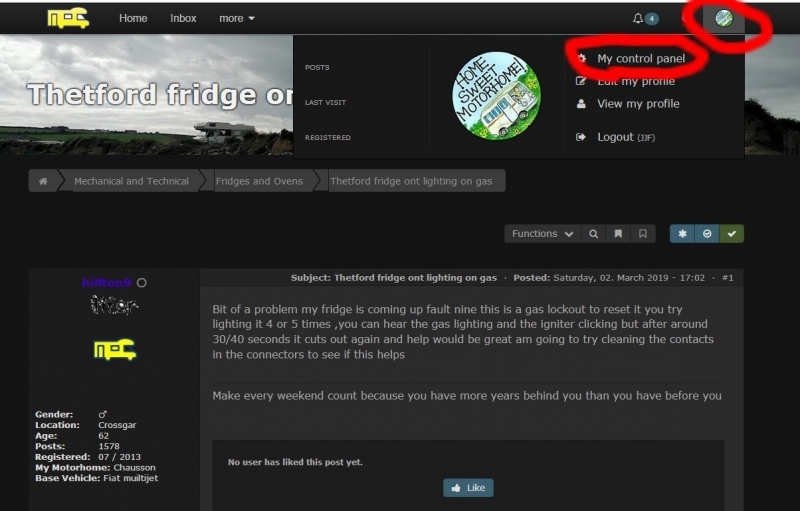
and select 'subscriptions' to see your subscribed forums and topics;
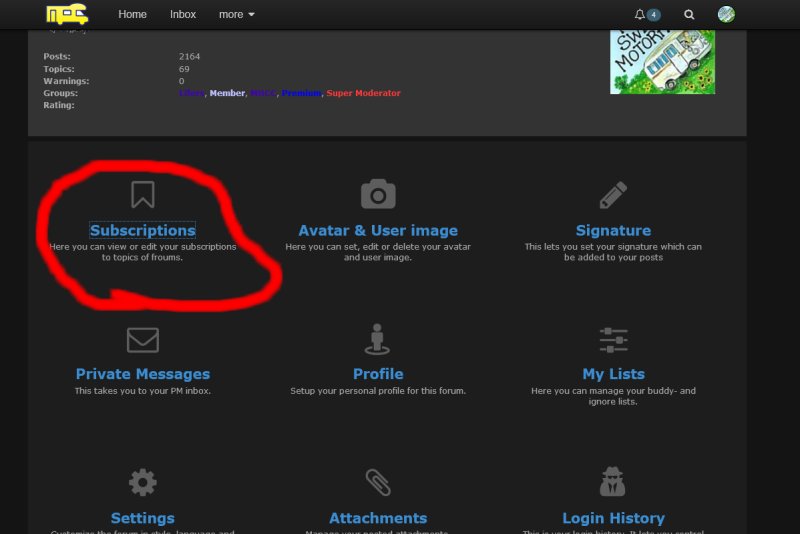
and select settings to set up how you are notified;
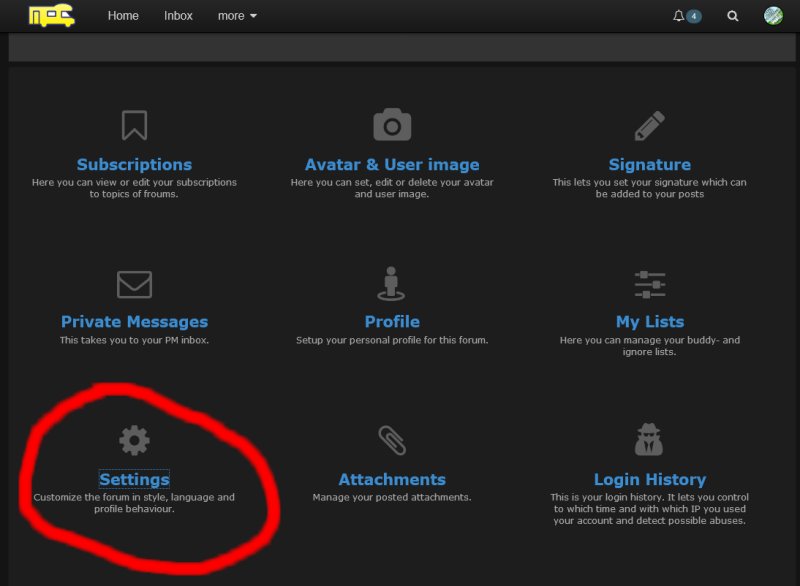
Scroll down to 'Subscribed and unread posts' and set up how you wish to be notified and alerted to new content.
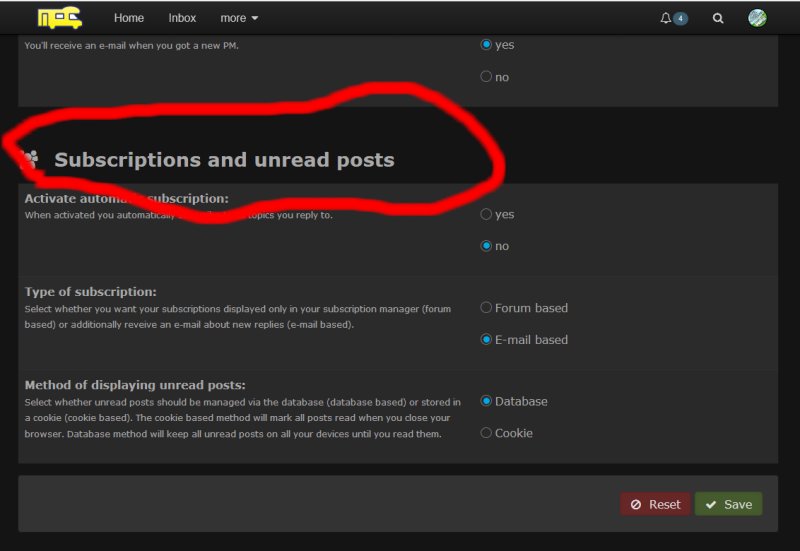
Had someone ask regarding this a few days ago and decided to do this short tutorial and see if it assists folk. Any questions just ask.
Your screens may be set to a white background, mine is set to black.... the same principal applies. All icons shown on my screenshots may not be on yours.
Liked by: sprinter
